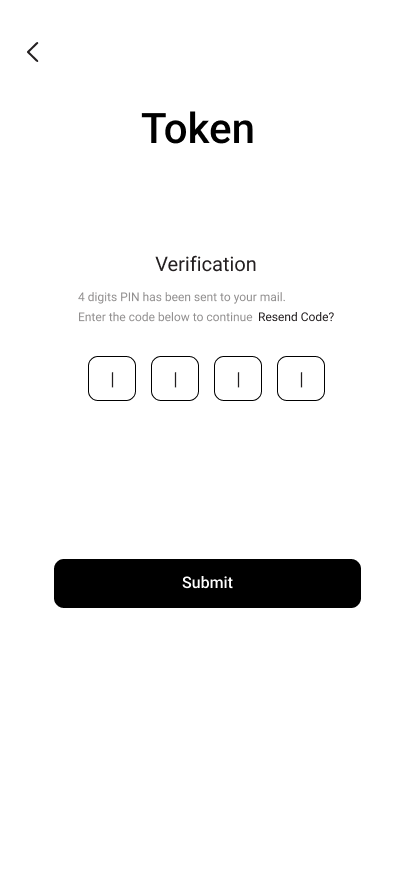With 2-Factor Authentication, you will receive a prompt for your username/email and password and a time-based generated code.
1. Sends the user a unique token via SMS text message, normally a 5-10 digit code:
2. Sends email with a token via email.
3. Verifying token generated by Google Authenticator.
1. Verification screen
This is the screen where the verification code is to be provided by the user. The user also has an option to select/change the prior verification method.
2. Select method screen
On this screen, the user can select/change the prior verification method to get the token.
3. GoogleAuth screen
This screen contains a QR code. Users can scan the QR code to generate the code.
.png)