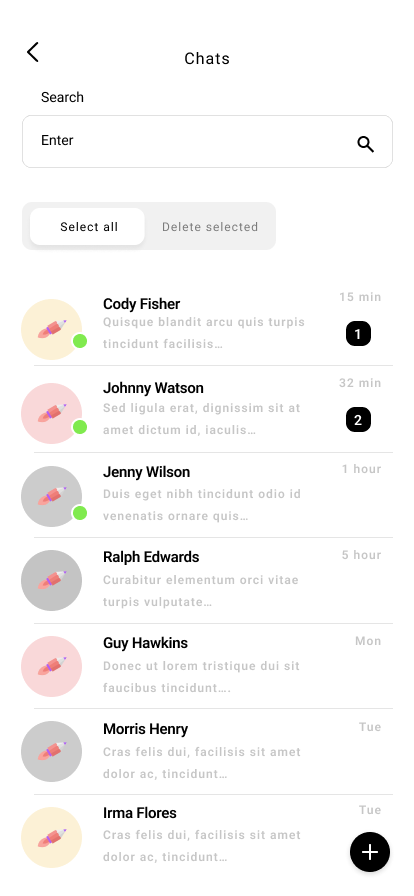Description
The Chat module is intended to be 2 generic modules -- Frontend and Backend --that will be used by users to see a list of messages, create group chats, and 1-on-1 chat.
Features
1. Add members
2. Remove members
3. Leave Group
4. Create direct chat
5. Chat
6. Send image
7. Send video
8. Change chat Icon
9. Block user
10. History
11. Search channels
12 .Last seen
List of Screens
1. Home Screen
This is the screen where you can see a list of your conversations (like WhatsApp, and Viber…) and from here you can click on a specific conversation and be directed to that direct message screen.
2. Direct message/group chat screen
The Direct Message/group chat screen has the user’s conversation history, user can type messages here, add emojis, and send pictures or videos.
3. Edit Message/Group Chat details screen
Users can edit group/chat details here and can add and remove members in group/chat.
4. User Profile screen
Users can edit their own details like names, and upload a profile image.
.png)