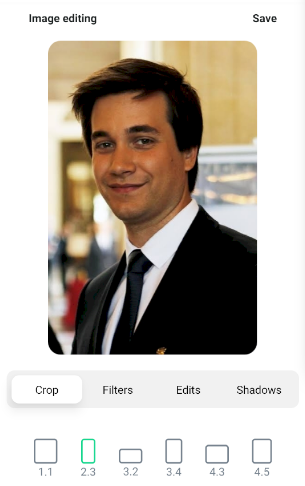.png)
Close
This frontend module allows users to edit photos, by applying filters, contrast, opacity, resizing, cropping, etc.
1. Select Photo Screen
Select Photo Screen asks the user to upload an image from the device to edit it.
2. Photo Edit Screen
On this screen, the user will be able to able edit an image by applying filters, resizing, and applying shadows. After editing an image user can save the image to the device.