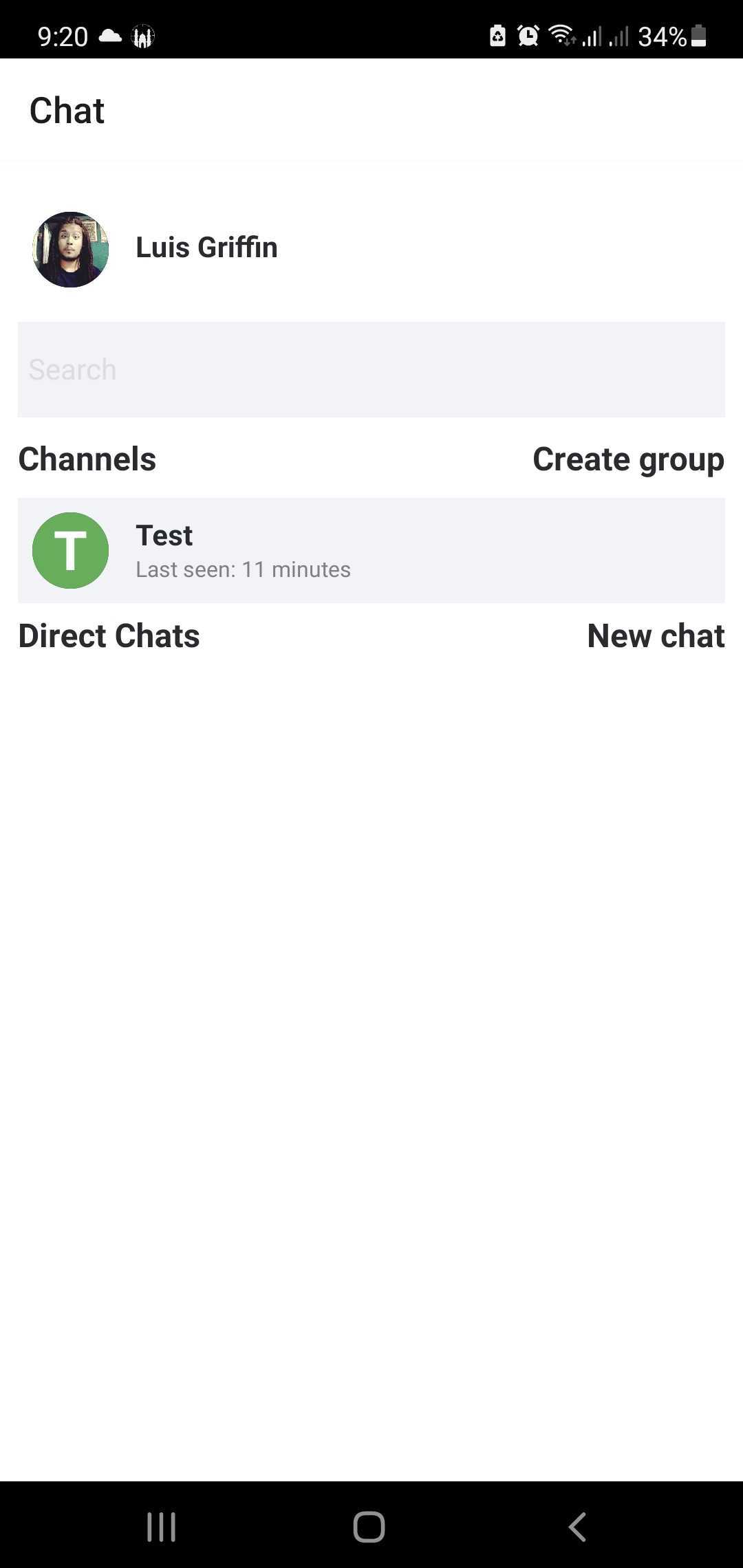.png)
Close
This frontend module allows a user to send, view, and delete a chat in the app.
1. Home ScreenThis is the screen where you can see a list of your conversations (like WhatsApp, and Viber…) and from here you can click on a specific conversation and be directed to that direct message screen
2. Direct message/group chat screen The Direct Message/group chat screen has the user’s conversation history, user can type messages here, add emojis, and send pictures or videos
3. Edit Message/Group Chat details screenUsers can edit group/chat details here and can add and remove members in group/chat
4. User Profile screenUsers can edit their own details like names, and upload a profile image.