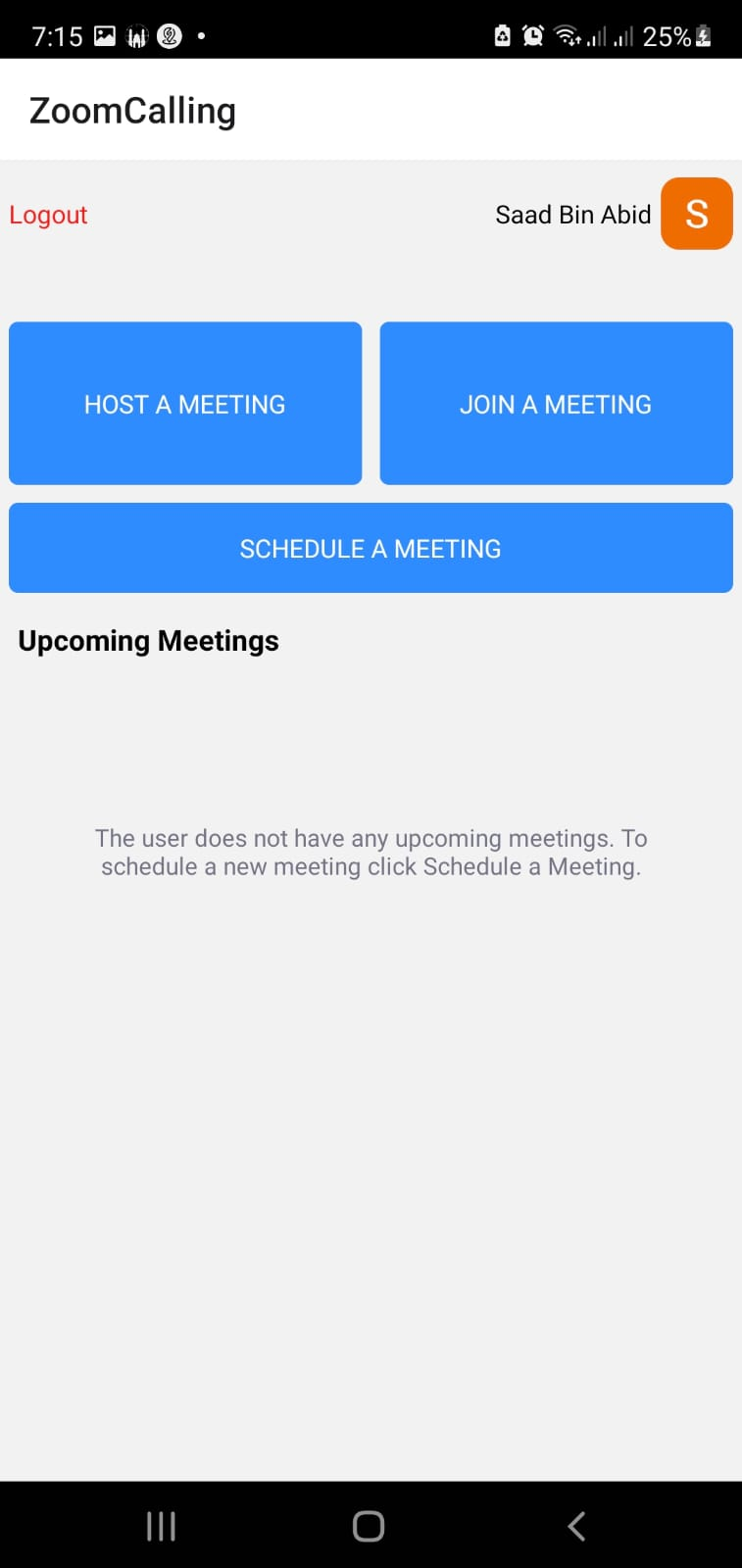.png)
Close
This frontend module allows users to create, record, join, schedule and delete meetings.
1. Home Screen
On the home screen, By clicking on the join meeting, the user should be able to enter the meeting ID, set audio and video preferences, and click on the join button. By clicking on the scheduled meeting button user would be able to add the meeting topic, meeting date, time, duration, and timezone. The user will also be able to choose between using the personal ID, or the meeting passcode. Users will have access to scheduled meetings in which they participate, or are hosts.